The current version of the firmware (20201023, as of January 22, 2022) for the HP LasterJet Pro P1102w only runs on macOS 10.14 or earlier.
This is not great, as macOS 10.14 was released back 2018. If you try to run the (unsigned, sigh) updater, it crashes looking for a missing dylib (/usr/lib/libnetsnmp.15.dylib):
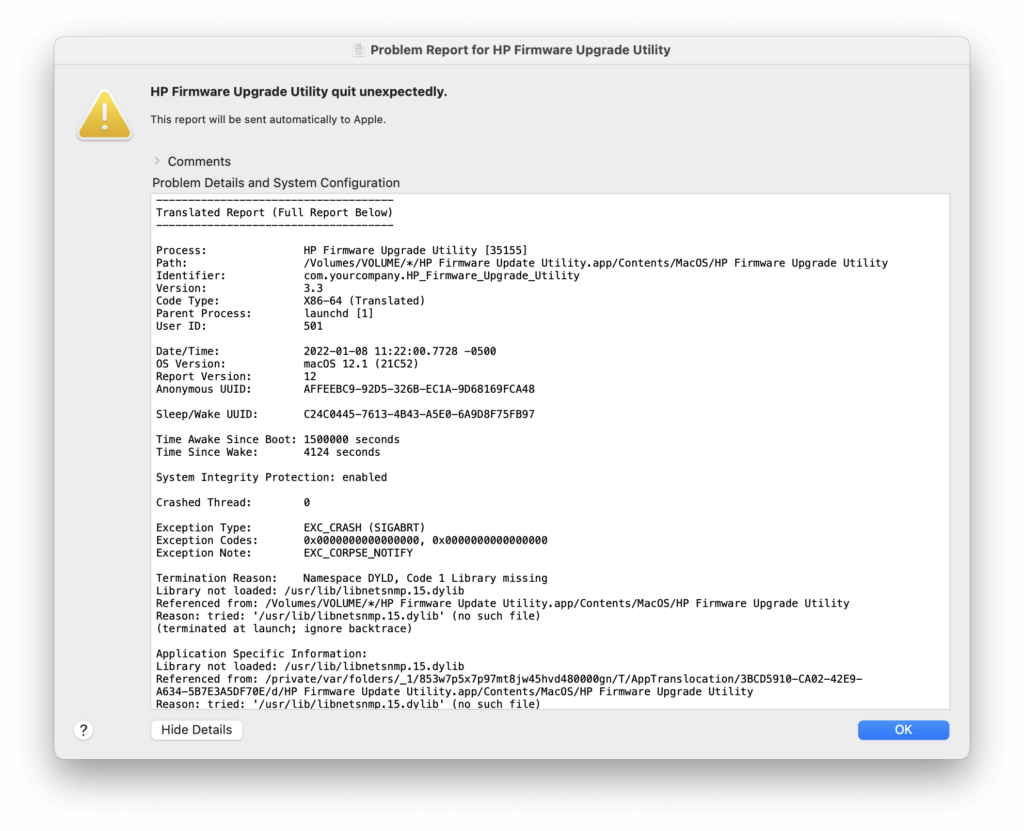
The workaround — using an Intel-based Mac — is to install Windows in a VM and update it from there. Here’s how:
- Download and install VirtualBox and VirtualBox Extension Pack
- Download a Windows 10 VM

- Import the VM into VirtualBox
- Plug your printer in via USB
- In VirtualBox, select your IE Win10 VM. Click Settings > Ports > USB, enable the USB controller and add a USB filter for your printer.

- Start Windows. Remember the password is “Passw0rd!”
- Go to the HP P1102w driver page. Select Windows and “Windows 10 (64-bit)”:

You’re done! Shut down the Windows VM and go about your day.